So, as mentioned back in Part 1, I’ve been having a lot of trouble with Lightwave and FPrime lately. I’ve recently gotten a lot more familiar with Blender … and I’ve discovered some new Blender features that suit my workflow. All of which leads me to the point of that story…
As I learn, I’m slowly adapting my Blender setup to the suit the needs of a longtime Lightwave artist. I have some files here that may help other Lightwave users to ease into it. They are nowhere near a complete overhaul of Blender, but they are a start.
When placing these files, you will need to know your Blender user directory. This depends on your operating system; the locations are specified here (the user directory is the part before config; it is the folder named after your current Blender version number). Locations will differ for Blender Portable, too, as described below.
- My startup.blend file – This normally goes into the config/ subfolder of your user directory (as specified on the page linked above). If you are using Blender Portable, it instead goes in the Data/user_config/ subdirectory of the folder that contains BlenderPortable.exe
- cycle-select.py – My blender addon, Cycle Selection Modes, which cycles to the next mesh selection mode in the list (vertex, edge, face, repeat) each time you use it, in much the same way that Lightwave Modeler swaps between point and poly selection mode. Install this using the button on the Blender’s User Preferences/Addons window, and Blender will put it in the right directory for you. Once installed and enabled (check the little box on the right of its entry), it adds a button to your tool shelf (visible only in Edit mode). More importantly, it can be keymapped using scene.cycle_select_modes()
- lightwave.py – A very preliminary version of a Lightwave preset for the keymapping section of the User Preferences Window/Input tab. It currently only makes a few changes: The Cycle Selection Modes addon is mapped to the Spacebar (Blender’s “Search Menu”, which was originally on that key, gets remapped to Alt-Spacebar). Also, when you are in Object and Mesh modes, left-clicking out in space will deselect everything (similar to clicking an empty area of the Lightwave Modeler UI to deselect). Unlike the other files, I couldn’t get this one to work properly from the user’s data folder. Instead it belongs under Blender’s program directory, in the (version number)/scripts/presets/keyconfig subfolder (there should be a file named maya.py in the correct location). In Blender Portable, this goes in the App/Blender/(version number)/scripts/presets/keyconfig subdirectory of the folder that contains BlenderPortable.exe
- lightwavesque.xml – It contains my theme preset for the colors and shading of the UI, reminiscent of Lightwave 5’s yellow, black, and grey color scheme (I always preferred this look, even over lightwave 8’s colors). I probably haven’t themed some of the UI consistently (the parts I haven’t used much yet). This file is technically unnecessary if you use my startup.blend (because these are the colors I use), but if you want to add the colors to your own startup file, or think you might need to reload them, install it. Normally, this goes in the scripts/presets/interface_theme subfolder of your user directory. For portable, this file goes in the Data/user_scripts/presets/interface_theme subdirectory of the folder that contains BlenderPortable.exe
My startup.blend file contains a decent default scene (with Cycles active) — a camera, a cube sitting on a plane, a two-point light setup and an area light object, all aimed at a target — sets a number of my preferred settings (e.g., swap the mouse buttons because UGH Blender’s default is weird and nonstandard) and loads some addons. It also controls the layout (mostly at this point you will be interested in Dyne.Model and Dyne.Texture.Node).
The screenshot shows the results of using these files. 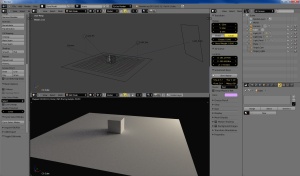 In Dyne.Model I have two main 3D views in the center of the UI. The lower one is usually my Cycles preview (Rendered draw mode), while the top is what I usually use for editing. There is one tall vertical window to the left, and another to the right. These are present so my tool shelf and “numeric” properties will extend the full height of the UI, to avoid scrolling so much. I hide these panels and make the central windows larger by dragging the window’s vertical border farther away from the two central windows. This method saves me from having to hover the mouse over the correct 3D view before hitting T or N. If I do hide the tool shelf with the key, the left window can double as a top orthographic view, if I feel I need that in a separate window for some reason. The button added by my addon is the bottom-most one on the Tool Shelf in the screenshot
In Dyne.Model I have two main 3D views in the center of the UI. The lower one is usually my Cycles preview (Rendered draw mode), while the top is what I usually use for editing. There is one tall vertical window to the left, and another to the right. These are present so my tool shelf and “numeric” properties will extend the full height of the UI, to avoid scrolling so much. I hide these panels and make the central windows larger by dragging the window’s vertical border farther away from the two central windows. This method saves me from having to hover the mouse over the correct 3D view before hitting T or N. If I do hide the tool shelf with the key, the left window can double as a top orthographic view, if I feel I need that in a separate window for some reason. The button added by my addon is the bottom-most one on the Tool Shelf in the screenshot
There are also two versions of a Lightwave Modeler-like Quad view included (Dyne.Model.Quad-1 and Dyne.Model.Quad-2), but Quad views leave something to be desired in Blender. Since it is very easy to get used to using the 1, 3, and 7 buttons on the numpad to change any 3D view to front, side, and top orthographic views, I don’t use these layouts myself.
The problems with Quad-1 are, specifically, that the individual sections of the quad view can’t be resized, and all four panels always change rendering mode at the same time. In contrast, since Quad-2 is implemented as four different windows (with vertical windows for the tool shelf and numeric panel, similar to Dyne.Model), so their positions and zoom ratios can’t be linked like you can do with Quad-1 (via Numeric panel/Display/Box). Neither is really ideal. In Quad-2, use the plus marks at the top of each panel to show the panel’s header.
At any rate, I hope these files are helpful. I will probably update them every so often as I tweak my own setup.